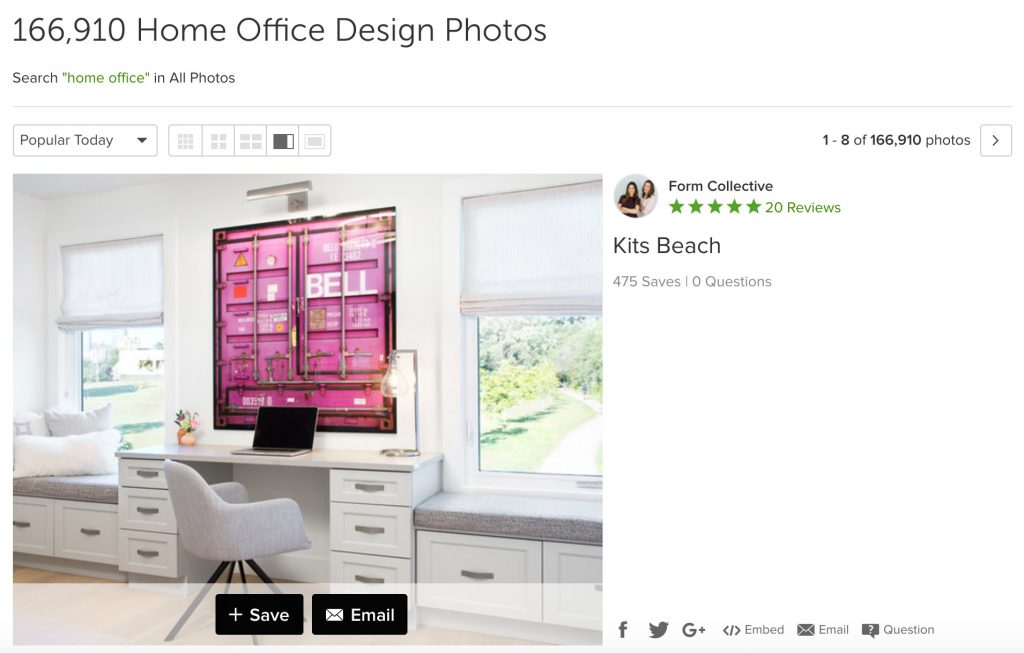Does Your Favorite Website Use Artificial Intelligence?
September 12, 2017 | Image Moderation, UGCMachines are growing smarter by the day, but they are still only as smart as the information they are being given. At least for now, we haven’t entered into a Westworld world. Algorithms demand thousands of human-guided examples in order to be taught how to best operate. Think of some of your favorite websites with intuitive functions that bring you back over and over again. These sites are probably utilizing artificial intelligence (AI) to deliver a better user experience. It’s happening all day, every day without you even thinking about it. The following website examples showcase a few of the ways AI is trained by humans to give you what you want. Fascinating to think about, isn’t it?
Disclaimer: These examples are hypothetical, as we do not work for these websites or have inside knowledge as to the workings of their algorithms.
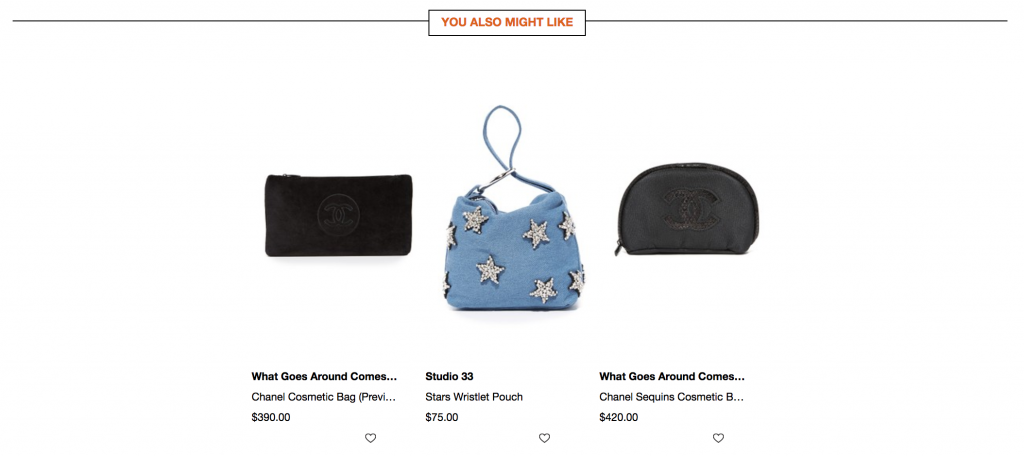
Photo from ShopBop
Visual Search Comparisons
Visual search comparisons involve training an AI system to find similar images. How many shopping websites do you use where, when you search for a particular item, it pulls up related items (“You Might Also Like”) for you to consider? This is the online retail norm these days, and a great tactic for sites to get you to buy more and stay on their pages for longer. Amazon, Nordstrom, Polyvore, you name it, use this user-friendly tactic. Above is an example taken from ShopBop—a search for Chanel fanny pack turned up these additional finds.
Photo from Houzz
Content and Media Classification
Content and media classification trains your system to detect photos of a certain subject or category. Take everyone’s favorite home-design website, Houzz, for instance, which houses millions of project photos posted by home contractors and interior designers. Its artificial intelligence needs to discern between the rooms and spaces inside and outside of the home so that when people search for a particular area as inspiration for their own project, only those room categories, such as “home office” (above) are pulled up.
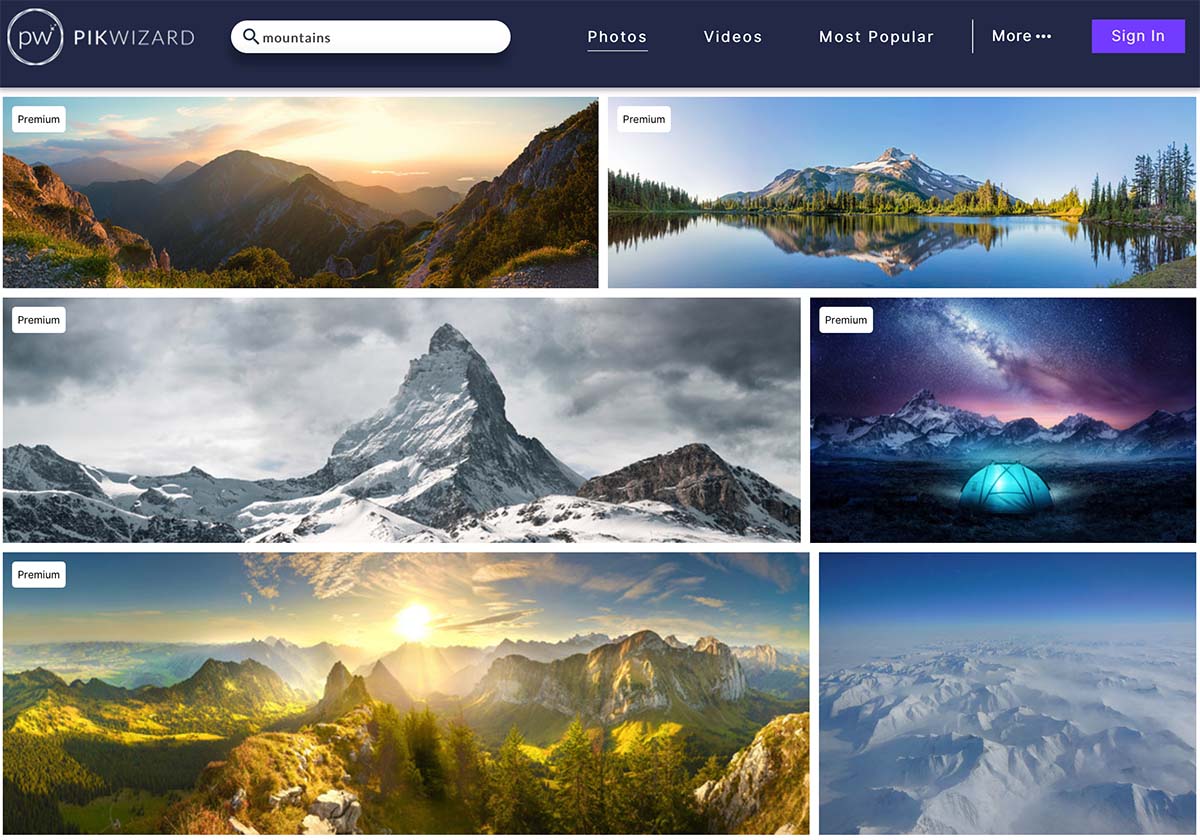
Photo from PikWizard
Bounding Boxes and Keywording
Bounding boxes and keywording work in similar ways. A bounding box is a box that is drawn around each part of an image in order to label that individual piece of the image, therefore telling the AI what it is showing. The same goes for keyword “tagging,” except keywording doesn’t use the boxes; it just identifies the things featured within an image through words. An example of this can be seen on the popular stock-image website PikWizard (above), where users search through millions of images that are tagged with keywords.
WebPurify’s team of human moderators use the same techniques of bounding boxes, content classification, visual search comparisons and more to train artificial intelligence to moderate images, also called computer vision training or training data for computer vision.
Are you in need of computer vision training for your website or system?
Get a Custom Quote